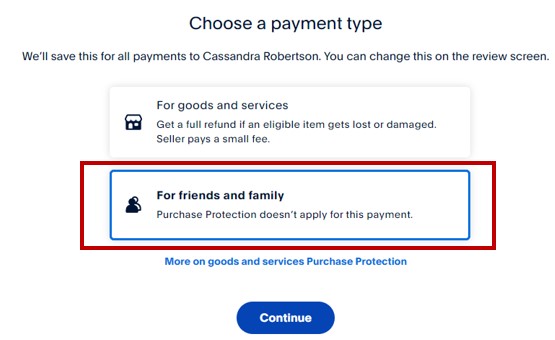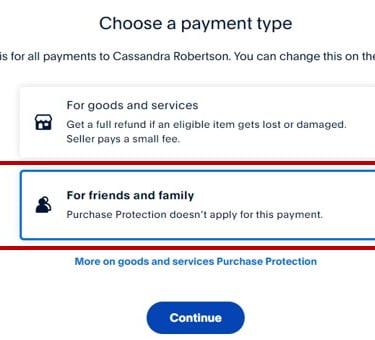PAYMENT INSTRUCTIONS: PLEASE READ INSTRUCTIONS CAREFULLY
For your convenience, we offer several payment methods: PayPal or Zelle.
PayPal: To send your payment using PayPal you can click on the following link: https://paypal.me/thelongfamilyreunion or you can simply click the Pay Here button at the bottom of the screen.
Zelle Payment Option: Submit your payment using the phone number 703-409-0773 - Rendall Long
Detailed instructions on sending via PayPal with screenshots can be found below.
Step 1: After you click on the link, the following page will be displayed
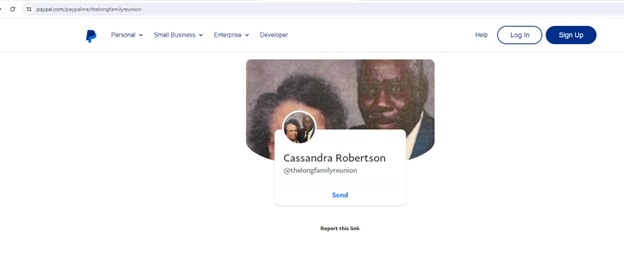
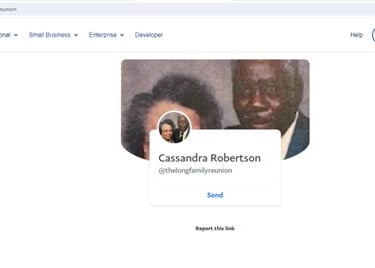
Step 2: After you click on send; you will have the option to Login to existing PayPal account or Sign up. Once you login or sign up you will proceed to Step 3
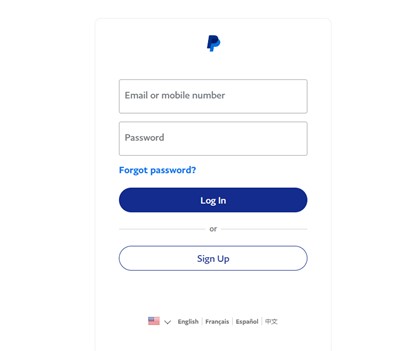
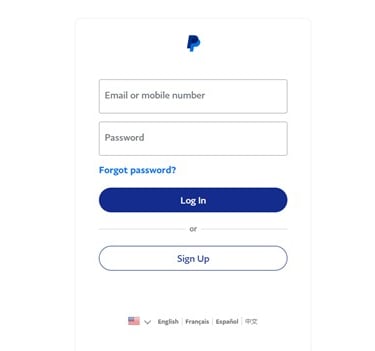
Step 3: After enter the amount sending in the What is this for field, enter your order number followed by a dash (-) and your name and click Next
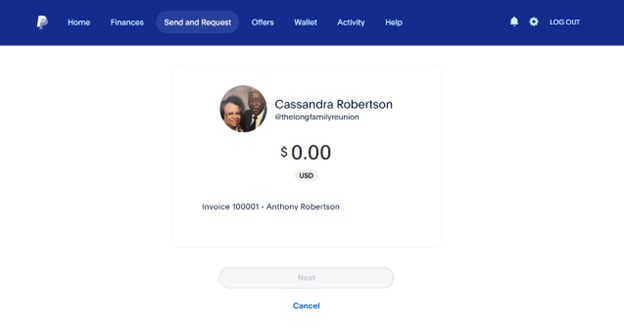
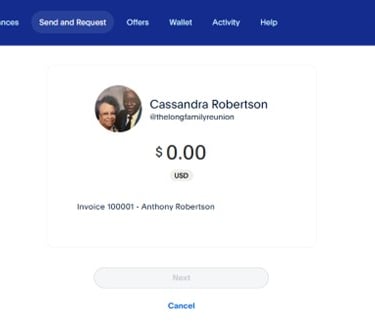
Step 4: After you click next you will choose your payment type. Select For Friends and family and click Continue.